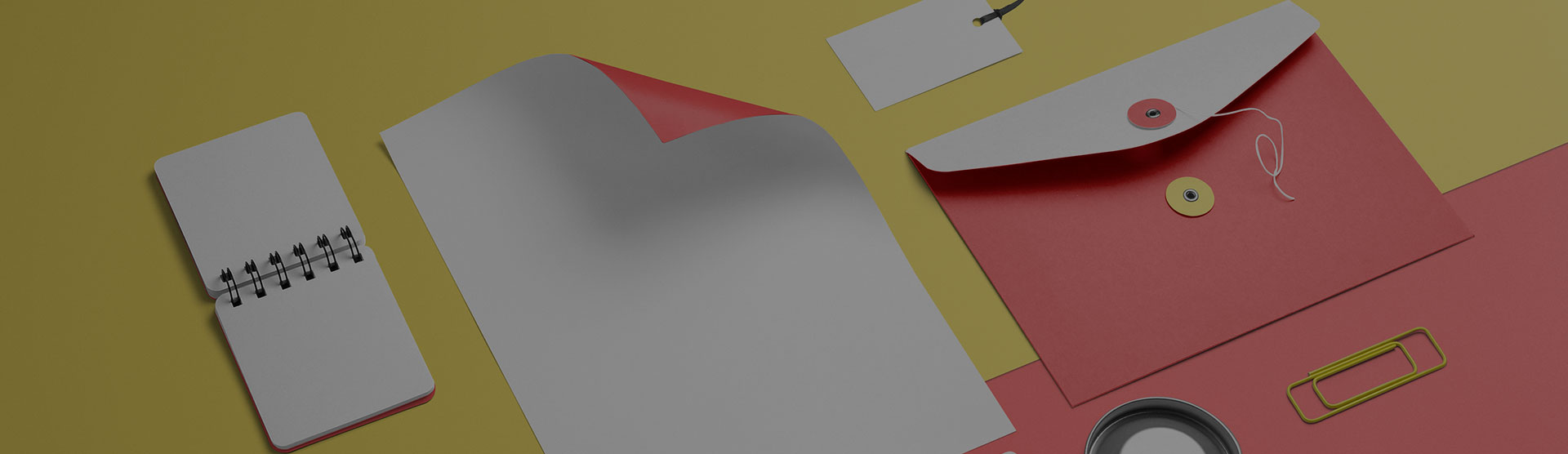Super Toys Unlock Your UX Superpower
There are many well-known design tips you can find online, I’m not going to bored you with them. What I’m going to share is some less-known, but very helpful tips that I use on a daily basis.

Brainstorm with Star Wars Characters
Running out of ideas? Feeling stuck in a brainstorming session? Star Wars figurine is here to help! I was inspired by the book of “Great Idea”, and I developed a brainstorming technique which I named “Telepathy”. The idea is to generate new ideas through empathy, by putting yourself in other’s shoes so that you can have a different mindset, and consider the problem in their views, their situations, in their daily life. So how does Star Wars play in the “Telepathy” technique?
When I’m running a brainstorming session using the Telepathy technique, I’ll bring 3 Star Wars figurine: Darth Vader, Luke Skywalker, and Yoda.

First, Darth Vader represent the role who has almost infinite power. He’s a great warrior, holding a high position in the empire, he can do anything he wants and almost no one can stop him. When you telepath with Darth Vader, you start to see things differently. Because you have unlimited power, you can free yourself from pre-existing scope or scale (since you have the power to blow up some planets you deem “undesired”). You can also delegate task to other people, or a robot, so that you can focus on important things. When putting Darth Vader in play, people will come up with ideas like automation, API, reprioritized tasks, dark pattern, or simply a powerful message or visual to “blow user’s mind”.

Next, Vader’s son, Luke Skywalker. An ambitious young Jedi (not anymore, I know) grew up in a distant farm, Luke traveled far in the universe to fight the evil empire alongside with the Rebellion. With the mission of gaining peace and the new order in the universe, Luke trained hard and fought hard with very little resources. However, he’s loved by others, with a great hope to restore the peace in the universe. his talents help him blow up the death star, and eventually defeat the Galactic Empire. When we bring Luke Skywalker to the brainstorming session, we often user our empathy to picture ourselves in a tough environment with very limited resource. We often come up with ideas like: dashboard, training module, social share features, etc.

Last but not least, one of my favorite character, the wise master Yoda. Once being one of the most powerful Jedi, Yoda is seeing himself in his later days when he met Luke Skywalker. Without his youth and physical strength, he’s walking with a cane, or carried around by Luke, and often relies on verbal instruction when teaching young Skywalker. What makes Yoda important in the brainstorming session is that he reminds us to design something that’s inclusive, consider different sets of needs like accessibility. Ideas that are inspired by master Yoda often includes: voice/ conversational UI, contextual help, wizard, coach mark, simplified workflow, and of course, ADA compliance.

Verify Your Idea with Rubber Duck
Once in a while, you might find that you’re in a situation that you can’t find any other designers around you as your sounding board. For example, you might be at client site working as a consultant, or let’s say, you’re the only one who take vacation during holiday seasons. What happens if you want to verify your idea but walking through the concept with someone? Rubber Duck comes to help!
Rubber Duck Debugging is a technique I often borrow from the software industry. Based on the definition from Wikipedia: “In software engineering… a programmer would debug their code by forcing themselves to explain it, line-by-line, to the duck.” This is a very helpful technique especially when I’m designing a rather complex workflow, in order to capture missing cases/ screen. For example, when designing a user login workflow, if not being careful, it’s easy to miss some cases like forgot user name, new users instead of existing users, users didn’t click on the link from the email within X amount of time, etc. Just by explaining my wireframe/ story board to a rubber duckie, I found myself often captured those missing screen that I forgot.
In my experience, Rubber Duck Debugging is also a good for mentoring junior designer. It’s a helpful totem as a reminder about the quality of deliverable. For example, when we produce important presentation to a new client, I asked junior designers to make Rubber Duck Debugging as mandatory process, in order to self-check the quality of presentation. It also helps them develop a good habit to care about the details.
How to do it? There’s a youtube video for it!
More Ideas from Justice League
As described in my other blog post “UX is like Justice League“, you can borrow superheroes’ superpower when you want to solve new problems. Also it helps you align yourself with the mission of doing meaningful work by helping users. What’s your favorite toy? Could you think of a way of using it to boost your productivity?
Photo Credit:
https://cdn.discoversg.com
http://assets2.ignimgs.com
http://static2.businessinsider.com
http://static.srcdn.com
http://www.revolumia.it